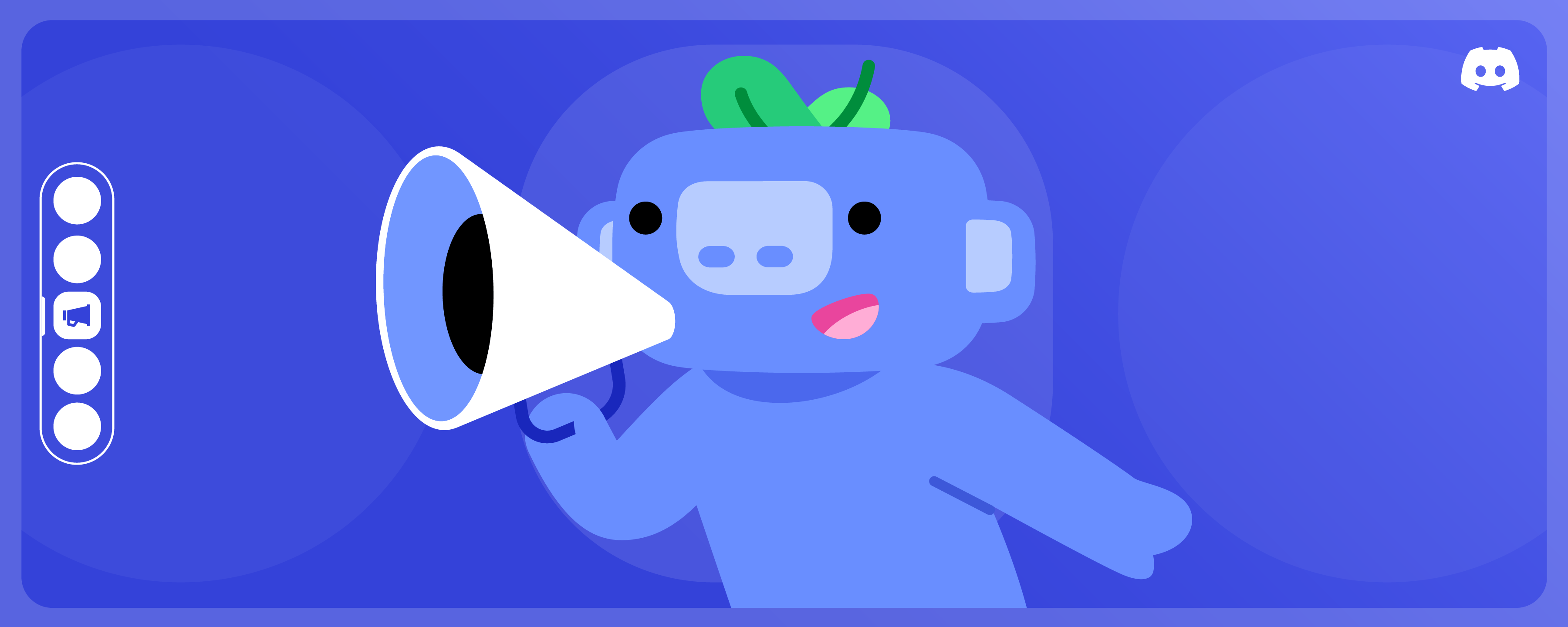Introduction
Welcome to the ultimate guide for hosting your Discord bot on Wispbyte!
Tip: You can use Wispbyte’s free tier for most small to medium Discord bots.
Prerequisites
- A Discord account
- Your bot’s code
- A Wispbyte account
Warning: Never share your Discord bot token with anyone. Keep it secret!
Step 1: Prepare Your Bot
Make sure your bot code is ready and tested locally.
Example index.js:
const { Client, GatewayIntentBits } = require('discord.js');
const client = new Client({ intents: [GatewayIntentBits.Guilds] });
client.on('ready', () => {
console.log(`Logged in as ${client.user.tag}!`);
});
client.login(process.env.BOT_TOKEN);
Step 2: Deploy on Wispbyte
- Log in to your Wispbyte account.
- Create a new project/server.
- Upload your bot files.
- Make sure your startup file is selected.
- Start your server.
Feature Comparison
| Feature | Free Tier | Premium Tier |
|---|---|---|
| 24/7 Uptime | Yes | Yes |
| Support | Community | Priority |
| Max RAM | 0.5GB | Up to 8GB |
| Custom Domains | No | Yes |
Troubleshooting
- Bot not starting? Check your logs for errors.
- Missing dependencies? Make sure your
package.jsonis uploaded.
FAQ: Can I use environment variables?
Yes! You can set environment variables in the Wispbyte dashboard for your project. Use them in your code with `process.env.VARIABLE_NAME`.Conclusion
You’re now running your Discord bot 24/7 for free with Wispbyte! If you have questions, join our Discord community or leave a comment below.